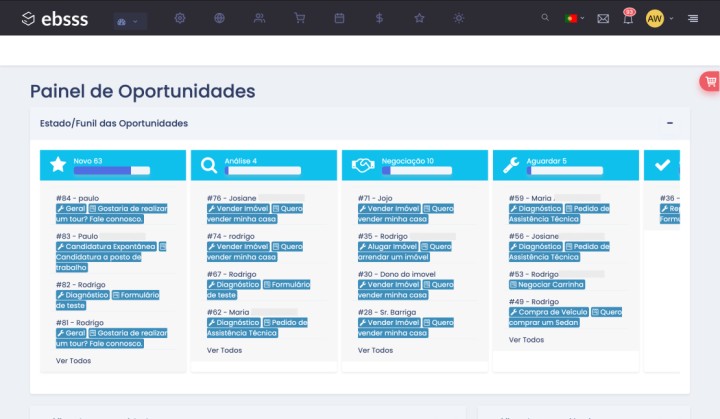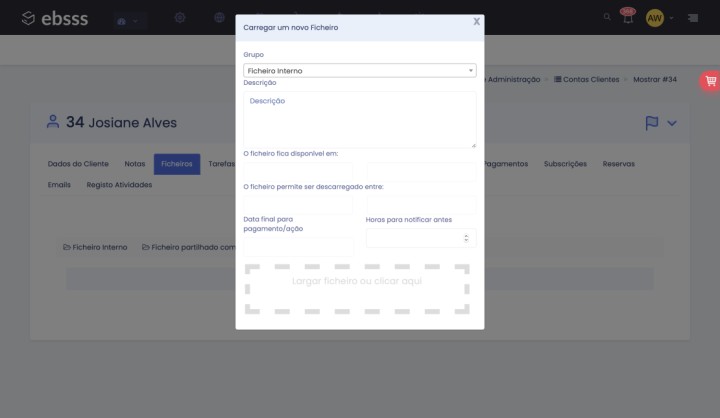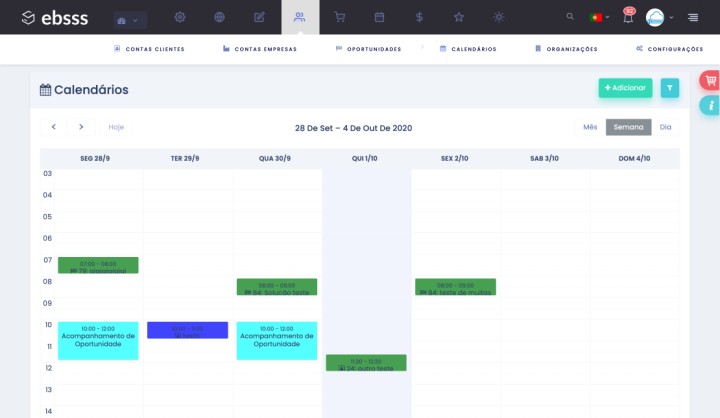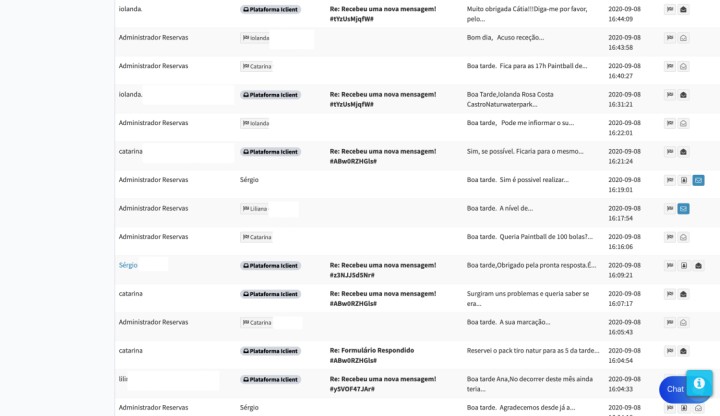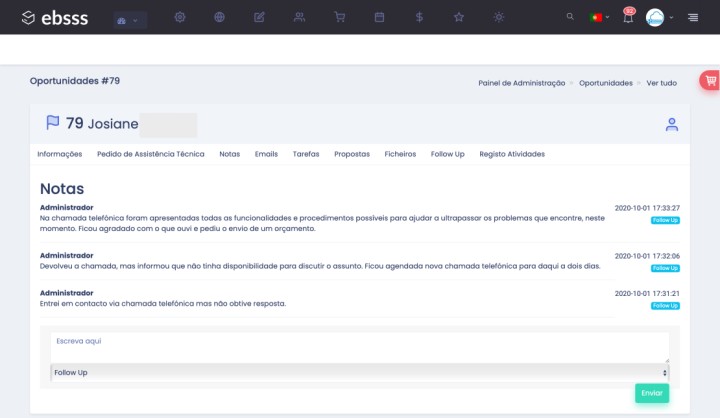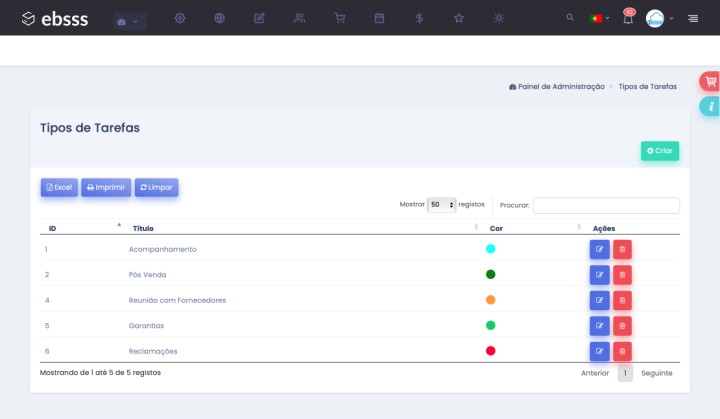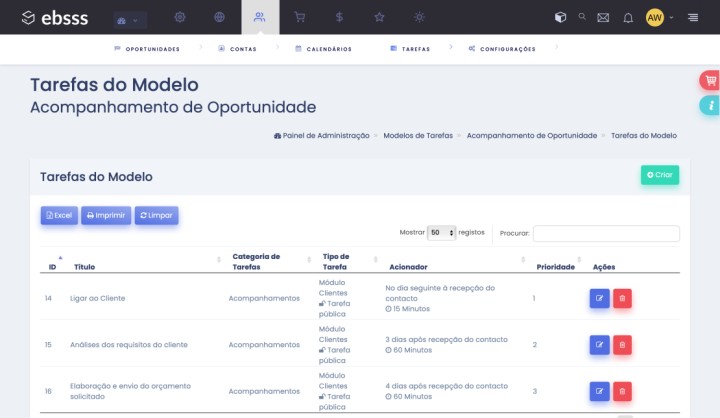Gestão de Contactos (CRM)
- O que é?
- Como funciona?
É um software que lhe permite acompanhar e gerir facilmente os contactos recebidos e as novas oportunidades de negócio, através de painéis e relatórios de estado de cada uma dessas oportunidades.
Permite-lhe manter em dia todos os acompanhamentos de clientes para que não haja perdas e/ou esquecimentos de qualquer tarefa a realizar.
- Integramos com o seu website ou criamos um novo
- Software online
- Customizável ao seu negócio
Pode aceder a partir de qualquer dispositivo com internet, uma vez que o software está alojado num servidor cloud seguro, facilitando o acesso ao mesmo a partir de qualquer sítio. Dar-lhe-emos o acesso ao gestor.
A partir da morada (domínio) associado à sua conta connosco terá acesso a todas as funcionalidades e em poucas horas de configuração iremos entregar tudo funcionar.
- Pesquise, filtre e classifique os seus contactos com base em tags configuráveis
- Todas as informações relacionadas ao cliente numa única página
Contas Individuais
Crie contas individuais para cada cliente, originando uma organização estritamente delineada, sem troca ou mistura de informação/dados
Comunicação Interna
Comunique com os seus clientes através do nosso email interno, criando um histórico de conversas para que nenhuma informação seja perdida
Armazenamento de Documentos
Associe a cada cliente a documentação necessária, diminuindo a necessidade de espaço físico para armazenar informação
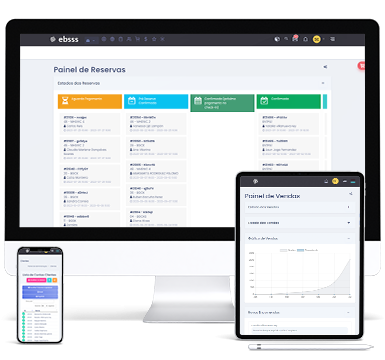
Gestor de Projetos
Crie projetos com as respetivas linhas de tempo para a realização de qualquer tarefa, até o projeto estar concluído
Propostas
Elabore e envie propostas diretamente através da conta do cliente ou oportunidade, dando assim a possibilidade do mesmo as aceitar na área reservada
Formulários
Crie formulários personalizados para cada setor de intervenção, recolhendo informações através dos mesmos automatizando o acompanhamento
Visão 360º
Tenha uma visão rápida de todas as oportunidades de negócio que surgem. Acesse a qualquer informação com apenas um clique.
Integração
Faça a integração do seu website com o nosso sistema e comece já a receber pedidos através do mesmo.
Gestão dos Pedidos
Reúna todos os pedidos obtidos através de email, telefone ou pessoalmente num único lugar. Pode depois, reenchaminhar esses pedidos para o colaborador responsável.
Acessibilidade
Acesse ao software a qualquer hora, em qualquer lugar. Não fique preso ao escritório para poder aceder às informações que precisa.
Conheça algumas das funcionalidades
Cada negócio é único e, como tal, as configurações do nosso gestor de contactos adaptam-se às necessidades de cada empresa
Não encontra o que procura?